How to activate key on Steam?
1. Download the Steam Client here.
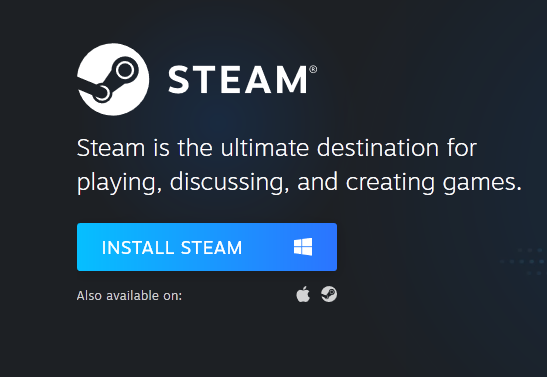
2. Log in to your Steam account and click "ADD A GAME" in the lower left corner of the client.

3. Click "Activate a Product on Steam..."

4. Click Next when you see the Product Activation pop-up.

5. Please Agree the Steam Subscriber Terms.

6. Enter the code you received from 95gameshop.com and click "NEXT >"

7. Your game is now viewable in the ‘Library’ tab and is available to download/install.
You can find additional support for the Steam client here: https://help.steampowered.com/en/wizard/HelpWithSteam

