How to activate cdkey on Origin?
- Go to Origin Website. ( https://www.origin.com

- Click ‘Sign In’ in the lower left corner of the screen, enter your login credentials and click 'Sign In'.
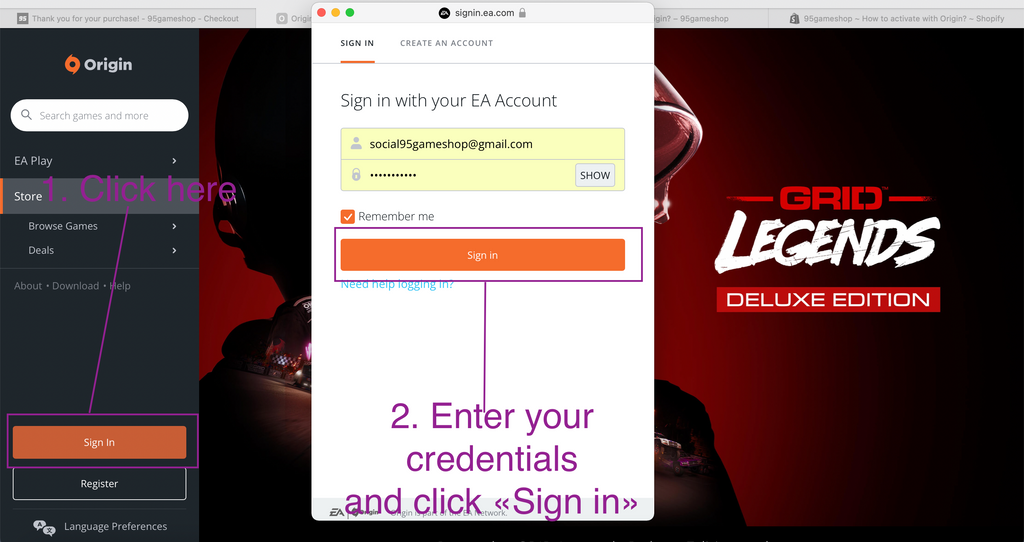
- Hover the cursor over your username and in the menu that appears, click "EA Account and Billing".

- On the next page, click on "Redeem Product Code".

- Enter your unique code that’s displayed on the Order's Page on 95Gameshop.com or on the link of your confirmation email and click "Next"
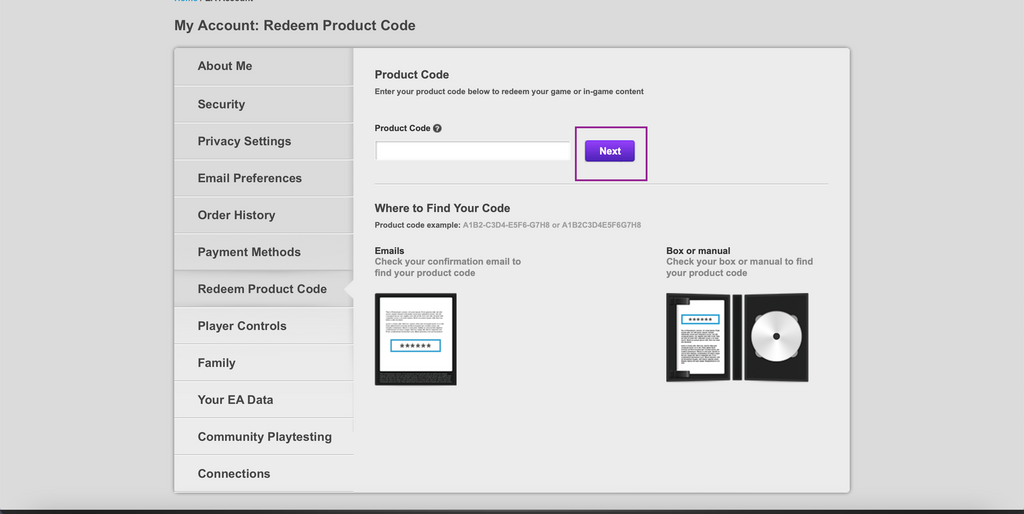
- Your new game is now activated and ready to download. Once downloaded it will be ready to play.

